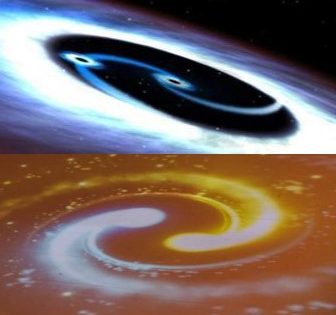Talend Cloud app
- Data Inventory
- Add New Dataset
-
-
- Supported Connection Types
-
![]()
-
- Drop a local data set – very straight forward with uploading a local excel file/delimited data file
All the datasets will be available in the data inventory
- Data Preparation
-
- Preparing Dataset
rename your dataset field name, configure the data types of the fields etc
some of the field functions for data preparation
Run the data preparation for the designated data sets
Output of data preparation
- Data Stewardship
-
- Add Campaign info (4 types of campaigns – namely resolution, arbitration, grouping and merging)
-
- Campaign Role
-
- Data Model
-
- Workflow and Validation Steps
List of data stewards campaigns created
- Management Console
- Interface
-
- Not going to introduce every single components in Management Console, but some components might be important depending on your roles
- Projects
- Not going to introduce every single components in Management Console, but some components might be important depending on your roles
-
-
- Engines
-
-
-
- Configuration
-
-
-
- Roles
-
- Pipeline Designer
- Interface
-
- pipeline designer
-
- types of pipeline processors
-
- Run a profile and process the datasets
-
- data inputs and outputs preview
The above roughly conclude the functions and capabilities of Talend Cloud. Next we will use a few different notes to demonstrate the Talend Open Studio which packaged with much more big data ETL and integration capabilities.