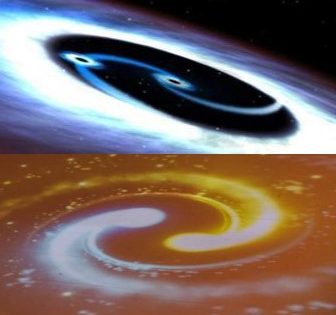In order to create a VPC peering between 2 AWS VPC, we must first ensure the 2 VPC are not in the overlapping CIDR range.
For example as below:
10.100.0.0/16 vs 192.168.0.0/16

In the AWS VPC => VPC peering tab

Create peering connections and select the Local VPC and Target VPC to be peered with
Take note that both VPC are not in overlapping CIDR range.
After you create the VPC peering connection, you still need to initial the acceptance of the connection

Select the pending acceptance VPC peering connection, Go to Actions => Accept Request
the peering connection is establish once you see the below message

| Evernote helps you remember everything and get organized effortlessly. Download Evernote. |