Today I just tried Tableau Desktop to connect to my SAP Business Warehouse:
a) type in the login credential as follow:
b) choose the info provider
c) choose the right data set and load the data
d) play around with the data
Normally it takes me 30 minutes to 1 hours to get my data set into a visualization as above (including data cleaning and depends on the size of data sets), however, it just took me less than 10 minutes to get the above visualization done.
It really worth your time to explore what tableau is actually capable of.
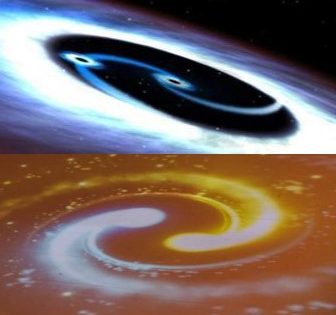




It's very nice blog,keep update Tableau Online Training
It was so nice article. I was really satisfied by seeing this article. Power BI Online course