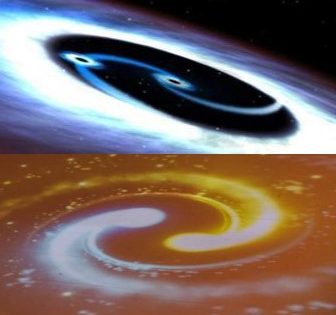Just recently getting used to Evernote as my primary learning note book. After some struggling in using the blogger.com – “posting using email’ function which obviously don’t work. [ No matter how many times I email to the below address and contact for blogger.com support, no response at all]
# Therefore, I migrate all my blog posts content to wordpress.
# And enable the the wordpress ‘posting by email’ function as below:
a. Access the wordpress dashboard – https://farmoutain.wordpress.com/wp-admin/
Update: The wordpress interface has changed. You may find the above at your profile => Manage Blogs
b. Go to ‘my blog’ and enable the ‘post by email’ to generate a custom email address for blog posting
### Security Note: Advise to enable the 2FA authentication and re-generate the custom email address after posting.